Update the history
v0.8.0
In this release, we've brought more convenient address bar search and history features.
⚙ functionality
Address bar search
In addition to supporting search in the management UI, search in the address bar is now supported.
Just enter the afandspacein the address bar and you'll go into search mode as follows:
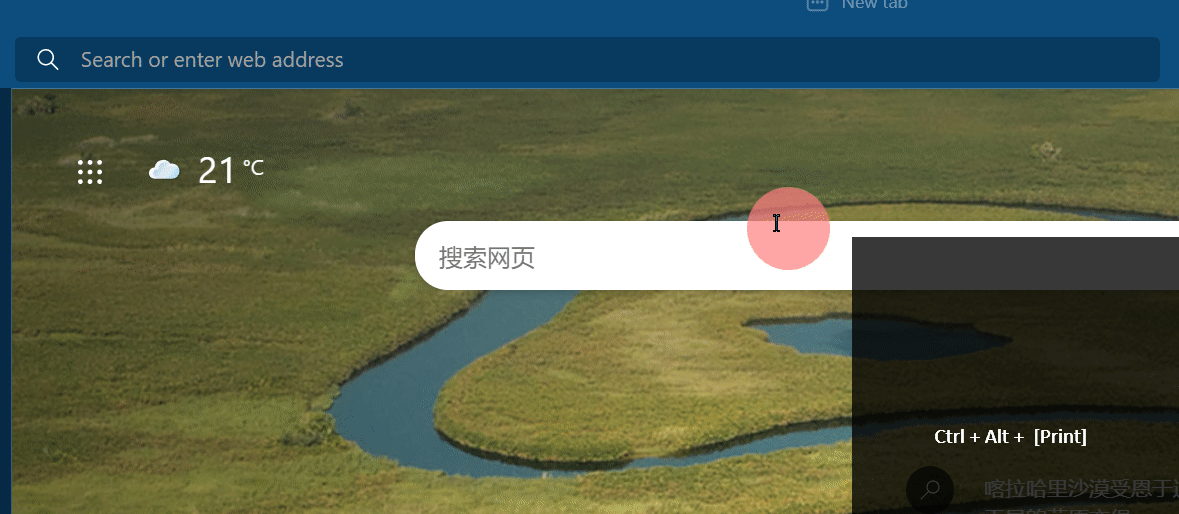
You can use the control panel to set the details of this feature.
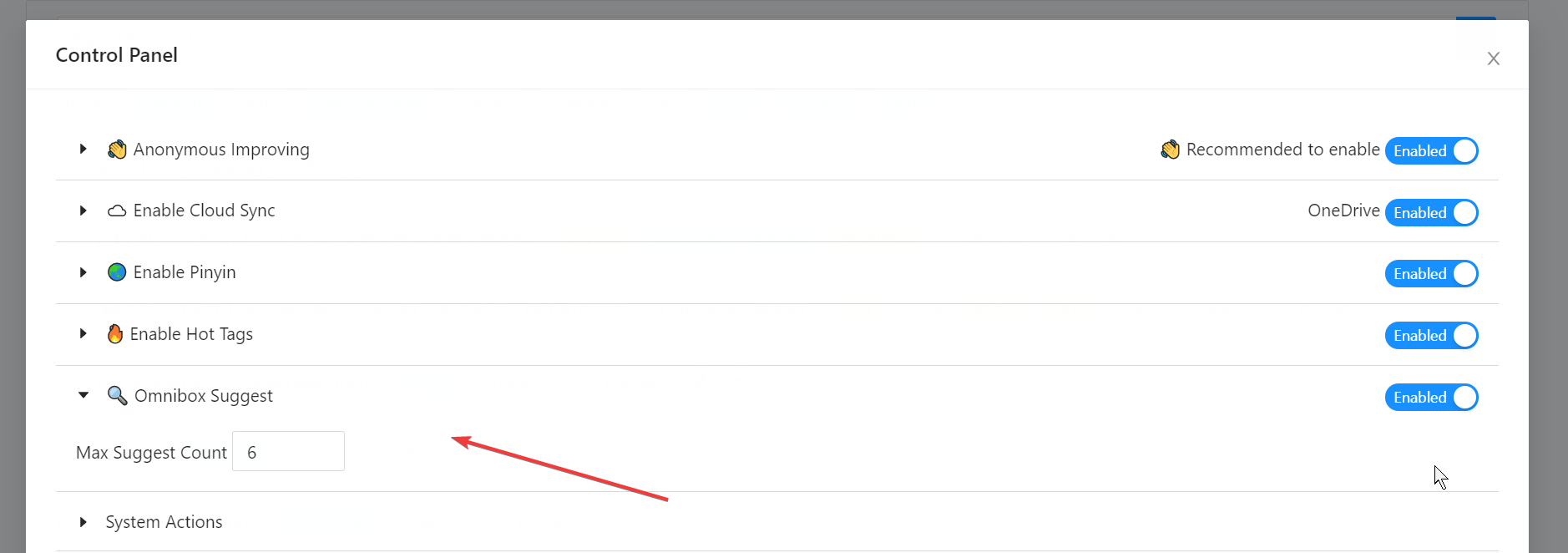
History
You can click on this button to see recently clicked accessed bookmarks.
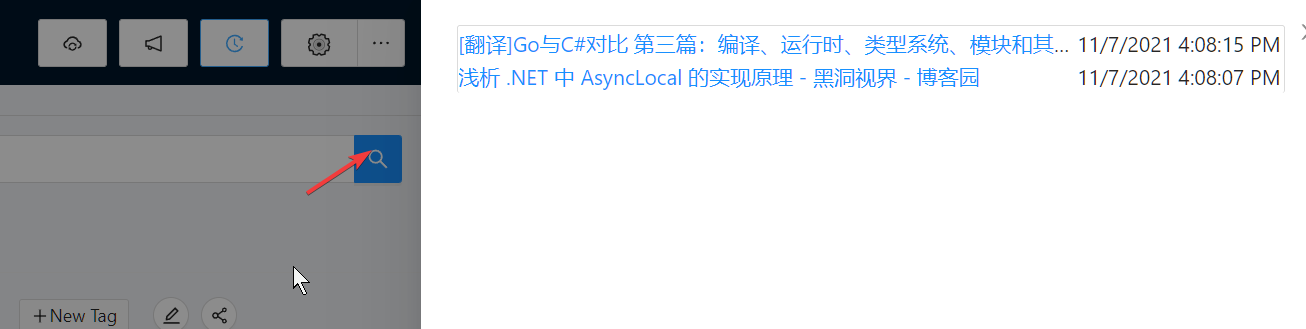
Share while editing
You can now share directly in the edit box.
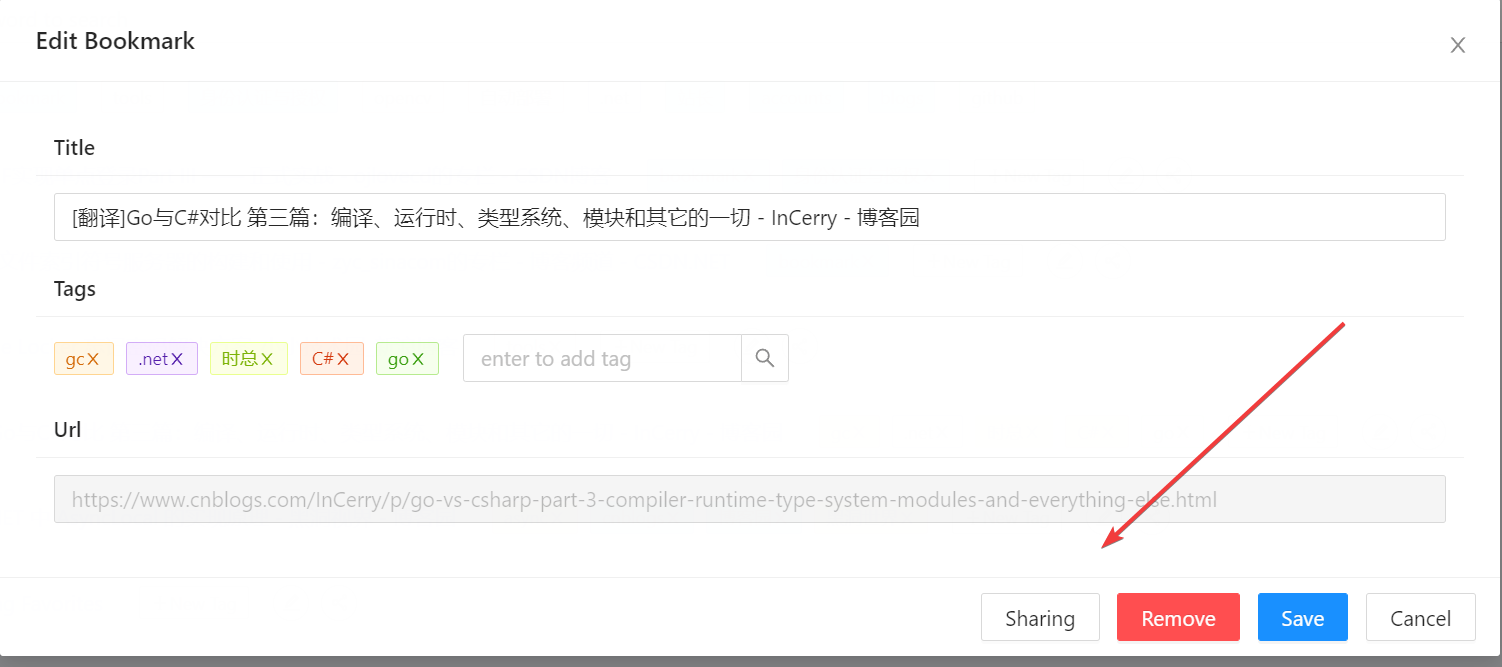
Fixed extension ID at development time
The extension ID for the development phase is now fixed to podhpclhgdeichkceginfehfanhcb.
Therefore, even if you are installing with an unzip package, the ID is the same every time.
Import order adjustment
Collections are imported in the original order when they are first imported.
🐞 bug fix
- Fixes an issue where notification centers are not refreshed correctly
v0.7.0
In this release, I've brought content enhancements for cloud storage and UI improvements.
⚙ functionality
Support using GoogleDrive and OneDrive to sync your data
Now, in addition to using the Newbe API, you can sync your data across multiple devices with GoogleDrive or OneDrive.
You can enable the corresponding provider in the control panel.
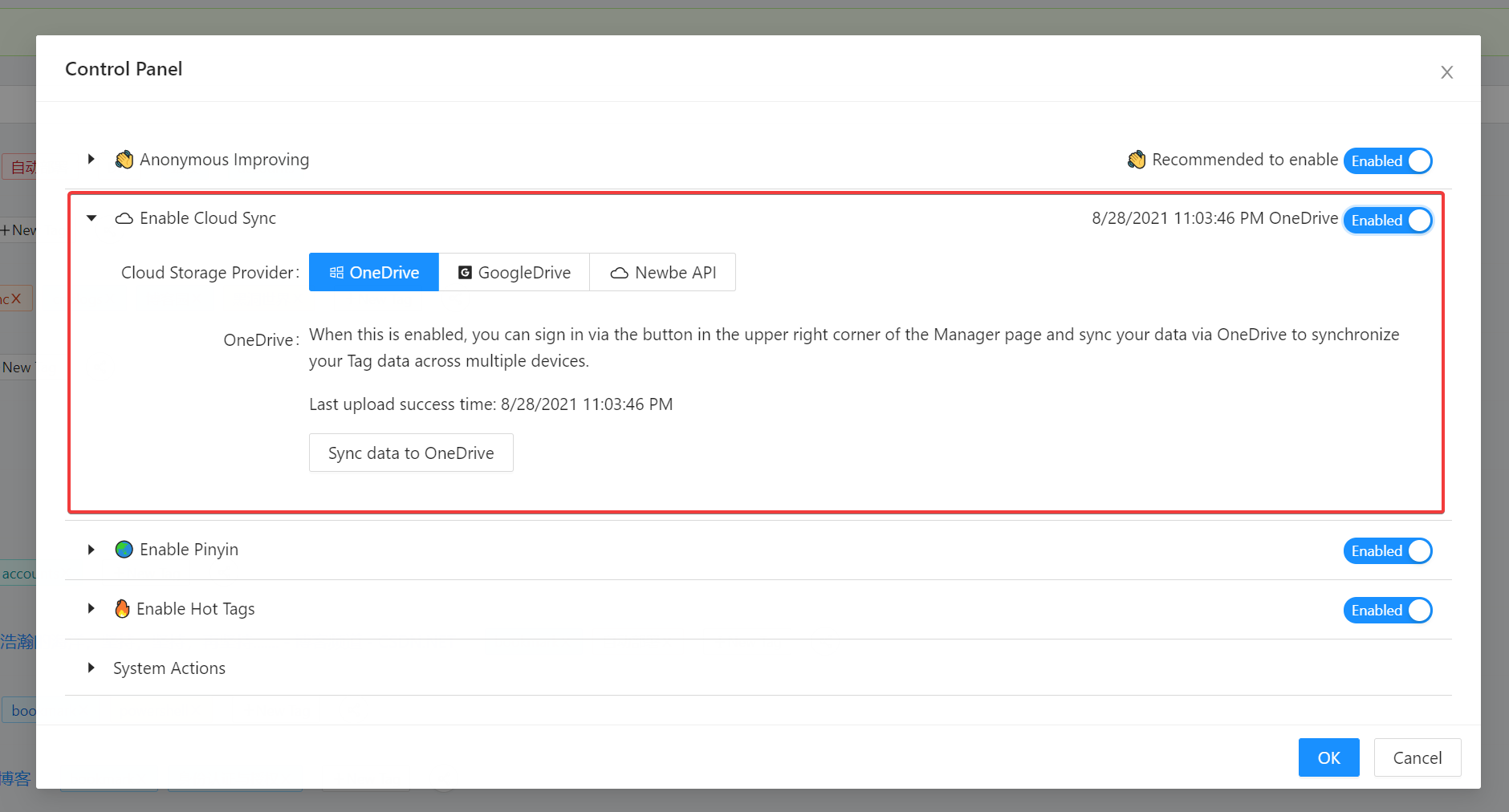
Once turned on, you can sync your data with the button in the upper right corner of the Manager UI.

Whenever the sync succeeds, you can be prompted through the Manager UI.
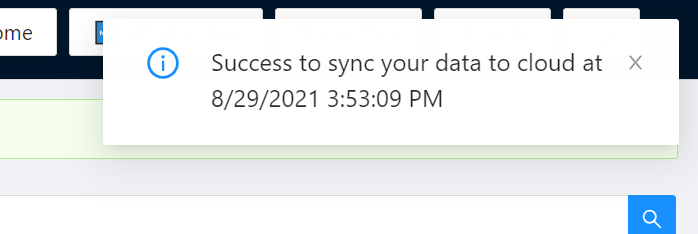
Search for history auto-tips
Now, when you successfully search and click on the search results, the current search text is recorded so that you can prompt the next time you search.Enhance your accessibility to commonly used content.
Apply guidance enhancements
We've improved the display of the upper right button to make it easier to understand.
We are very concerned about the privacy of your data, so when the user's privacy policy changes, a prompt will pop up that you need to reconfirm.Until we have your reconfirmation, we will stop some of the relevant features that interact with the cloud to ensure that you have full access to information.
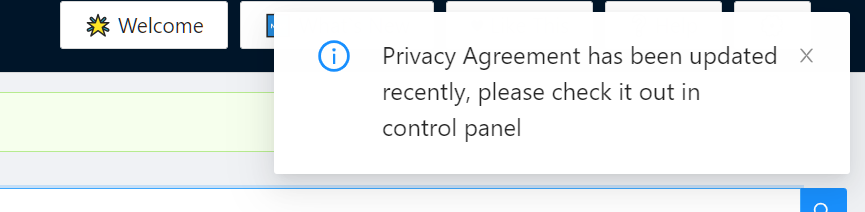
We will now collect anonymous program data with your consent to provide reference for our continuous improvement programs.
Turning this on does not collect any privacy data about you personally, so we invite you to the Control Panel to open it, and your support is a great help to the healthy development of this program.
You can operate this switch in the control panel at any time.
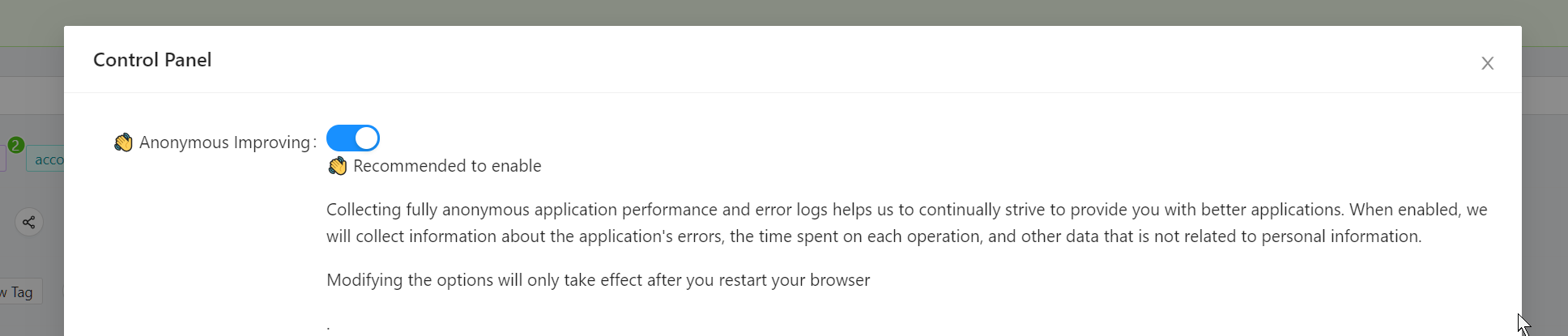
The extension will pop up on the first installation of the Welcome Page so that users can quickly become familiar with the extension.
🌟 UI
New head bar
A more comfortable-looking layout and control placement scheme.
Thank you https://github.com/Zhuangkh for your contribution to this improvement.
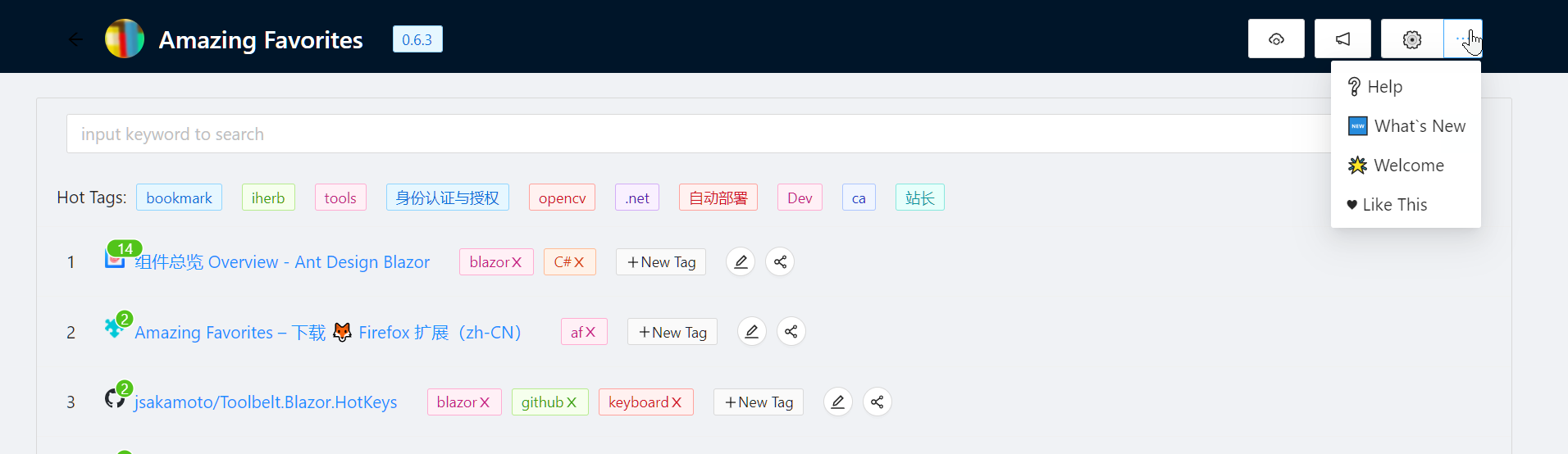
Notification Center
We have included all useful notifications in the latest notification centre, so that you can learn about the status and operation of the system efficiently.
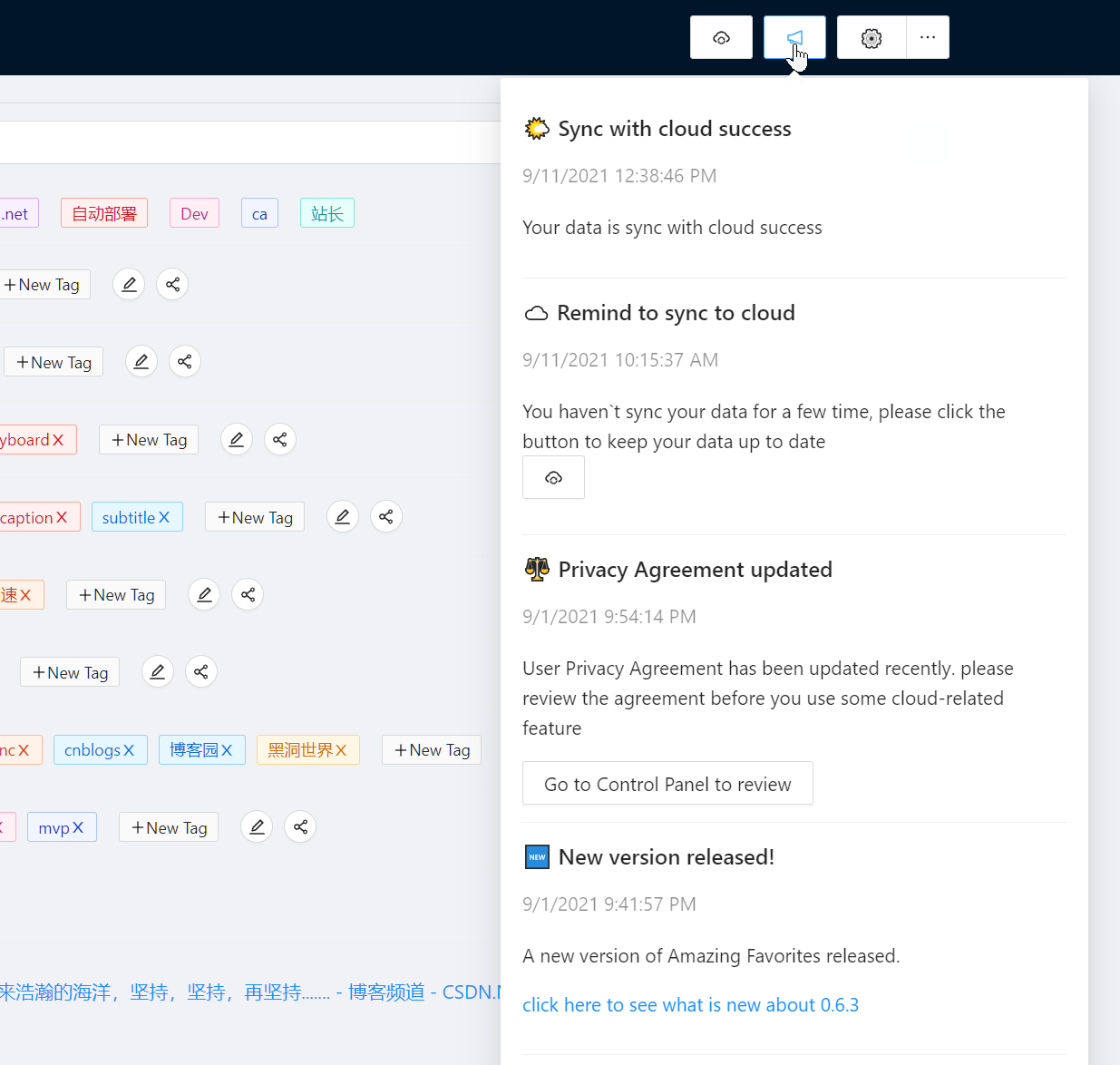
Control Panel UI improvements
The Control Panel UI has understood each feature with a small revision so that you can easily understand each feature.
When a feature is not enabled, helpful information about the feature is displayed so that you can understand what it does.
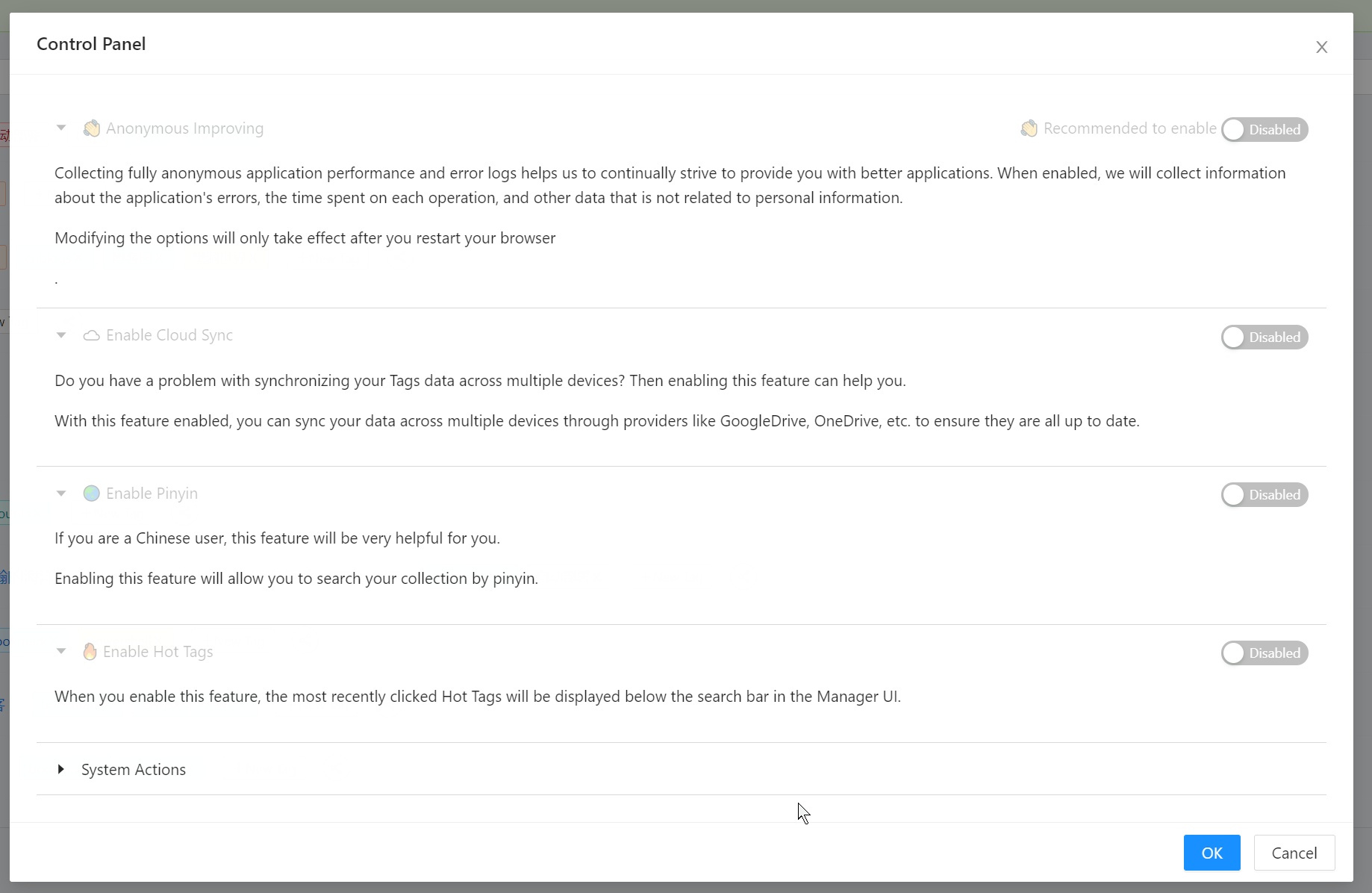
When you enable specific features, panels will be folded by default to reduce the use of space.Of course, you can still tap the title to expand the panel to see the details in it.
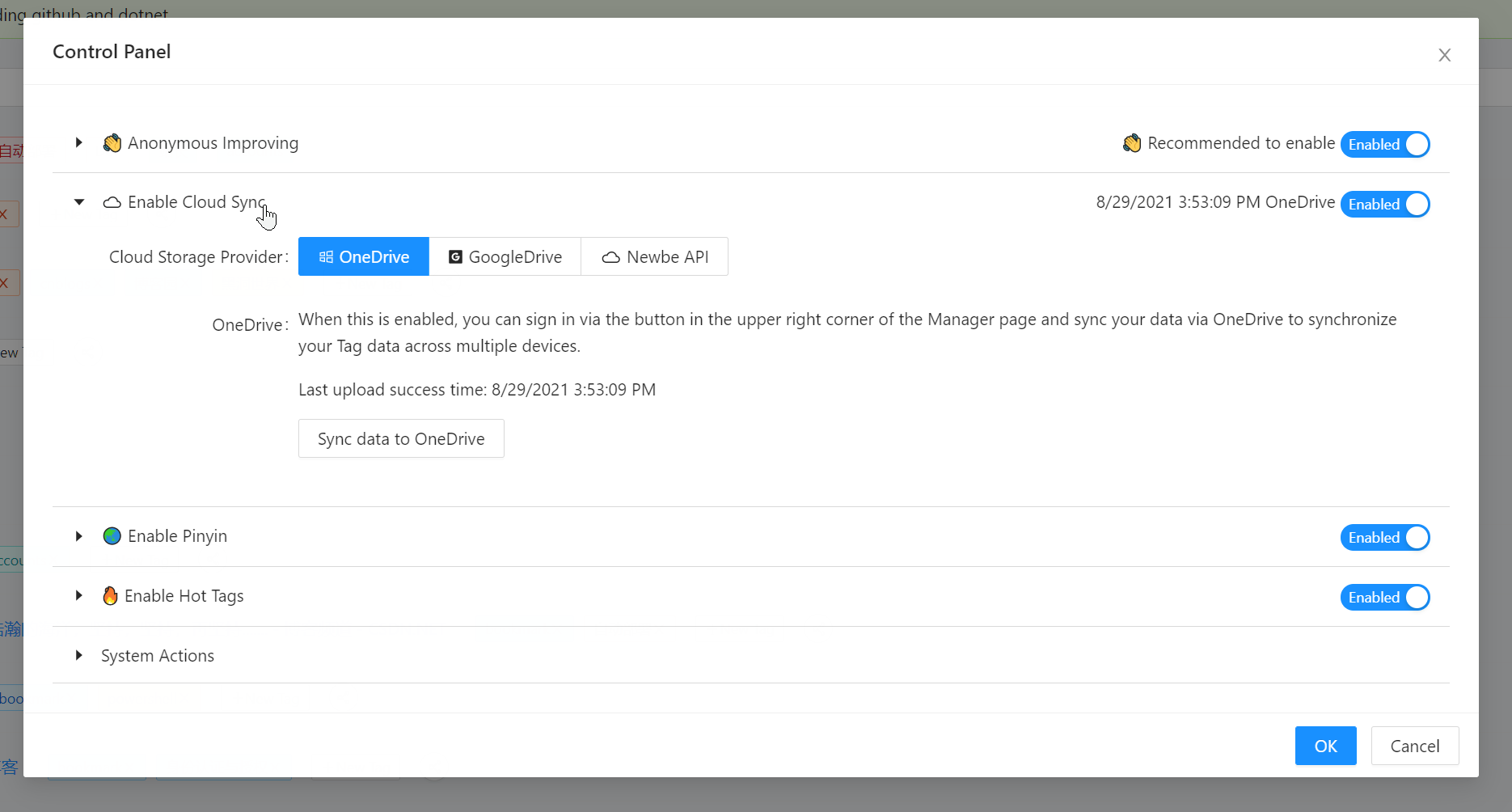
Enhanced improvements
We've added a presentation and tips for token expiration times to the control panel.And when the application starts, you'll be prompted if it's about to expire
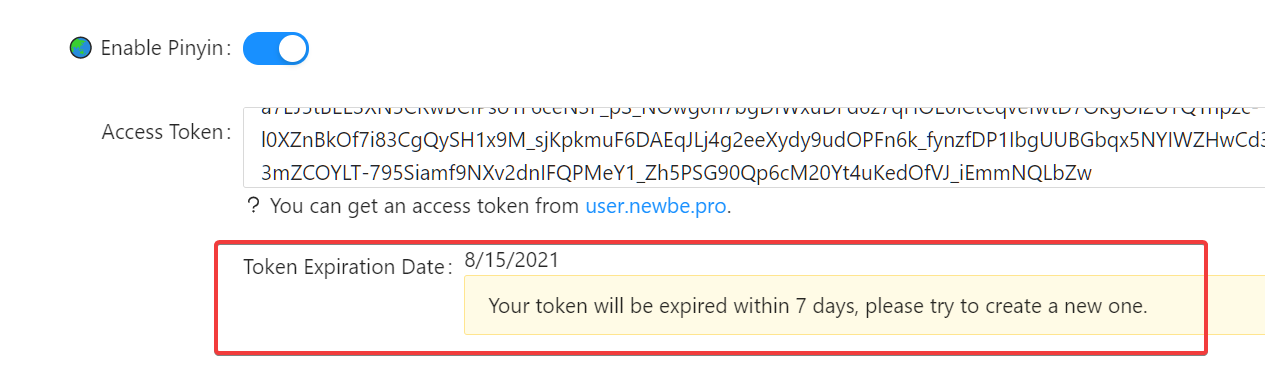
🐞 bug fix
- Fixes an issue where you can't import if there is a duplicated name in the Favorites hierarchy
- Fixes an issue where the CPU is too high when editing tags
- Now, the way you first open managerUI has changed from query strings to AfEventHub.This prevents the user from accidentally popping up the edit box.
- It supports the use of Seq to output logs when development, which seems easier to troubleshoot
- Fixes an issue where program errors may occur when application insight is not enabled.
We've got more code contributors
In this release, we've welcomed more code contributors
v0.6.0
In this release, we've brought a lot of new features
Supports the generation and sharing of AF code
You can now generate AFCode via the share button on the page.Once you've got AFCode, you can quickly import your favorites into your favorites by searching the bar.This is useful for the following scenarios:
- You have a great resource to share with your friends, but copying links manually doesn't feel cool at all
- You have a wonderful URL that you can't help but share with others that you want to share with a wide range of netizens through your blog posts, but some blog sites don't support hyperlinks (such as WeChat)
- You feel like you're amazing about some of your favorite tags and have to give your friends a good look, but it's a bit silly to copy each Tag manually
Therefore, why not share your happiness to your friends.Come and share with the latest AFCode.
Try copying this to your search bar:
af://1eyJ1IjoiaHR0cHM6Ly9taWNyb3NvZnRlZGdlLm1pY3Jvc29mdC5jb20vYWRkb25zL2RldGFpbC9hbWF6aW5nLWZhdm9yaXRlcy9ia25qZ2Jwa2Fsb2FqY3BoY2NwY25haGVnZmdsZmllaSIsInQiOiJBbWF6aW5nIEZhdm9yaXRlcyAtIE1pY3Jvc29mdCBFZGdlIEFkZG9ucyIsInRzIjpbXX0=
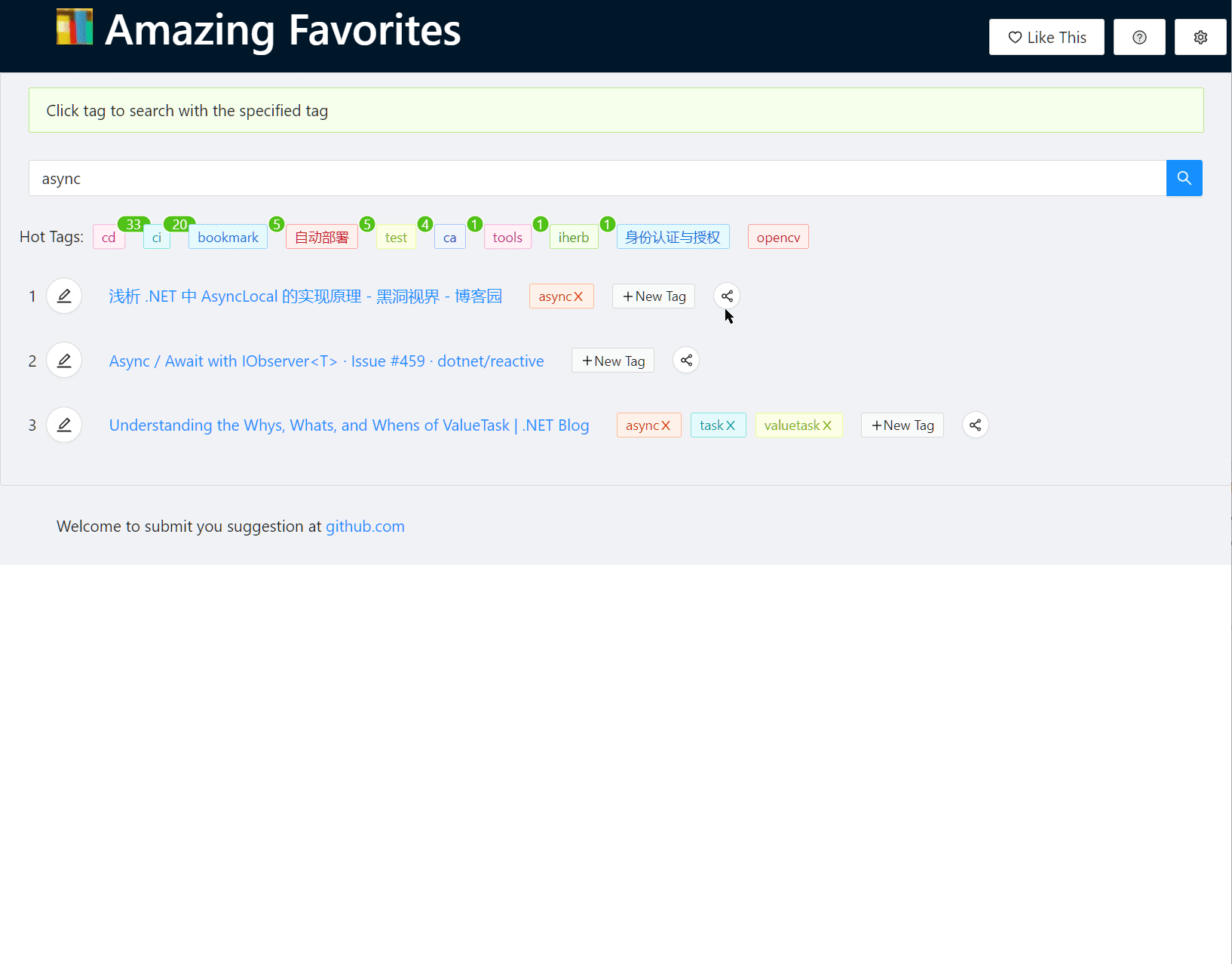
Faster and better interaction experience
We moved the interactive dialog box for collecting and editing bookmarks to the management page.
This allows you to edit your labels faster, which is great compared to the annoying waits you've had before.
(Of course, you need to pin the management page to the tabs for this to work.)
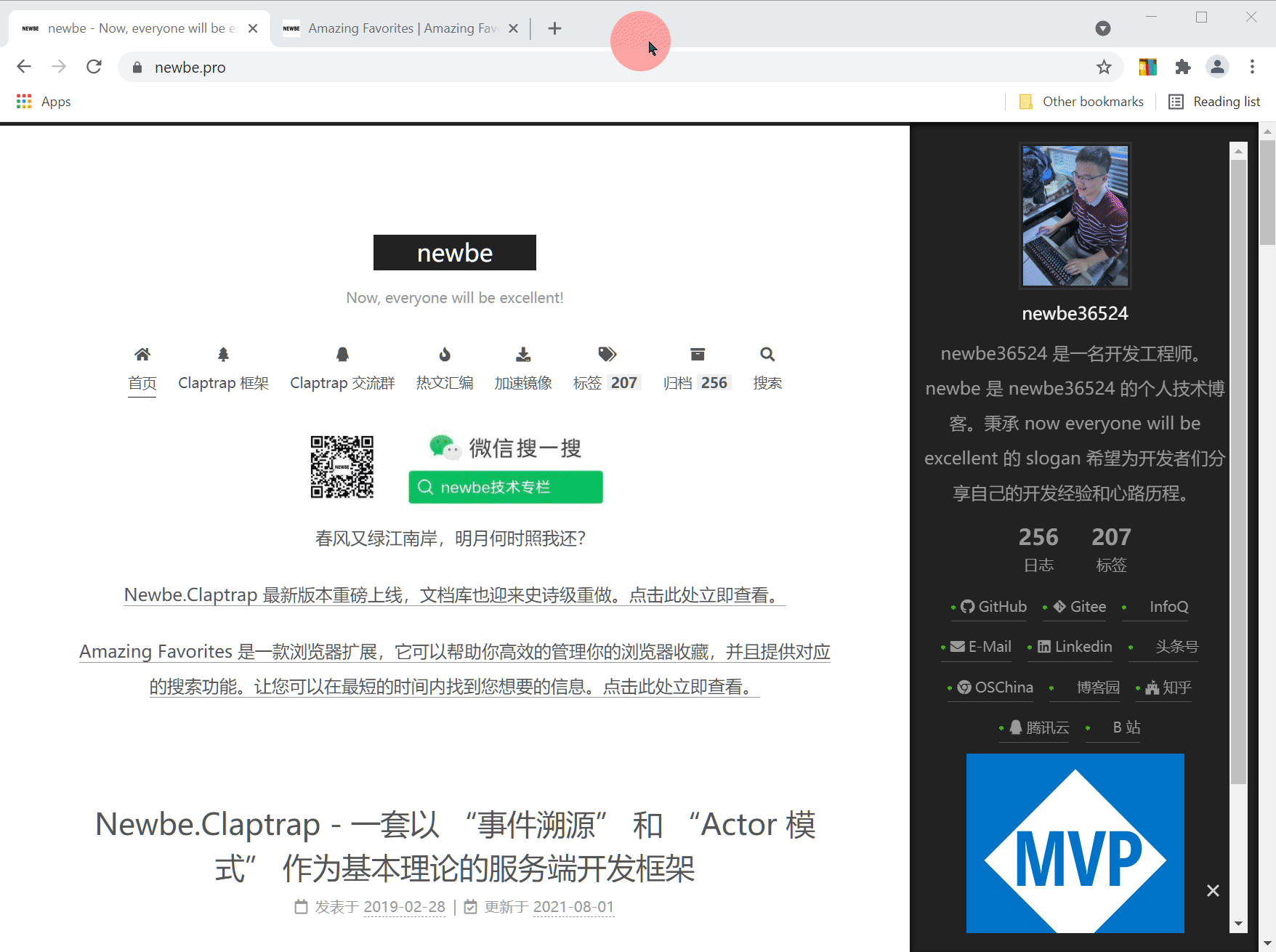
Hot tags
We've added a "hot tag bar" below the search bar, where the tags you click will show up so you can find your tags more easily.
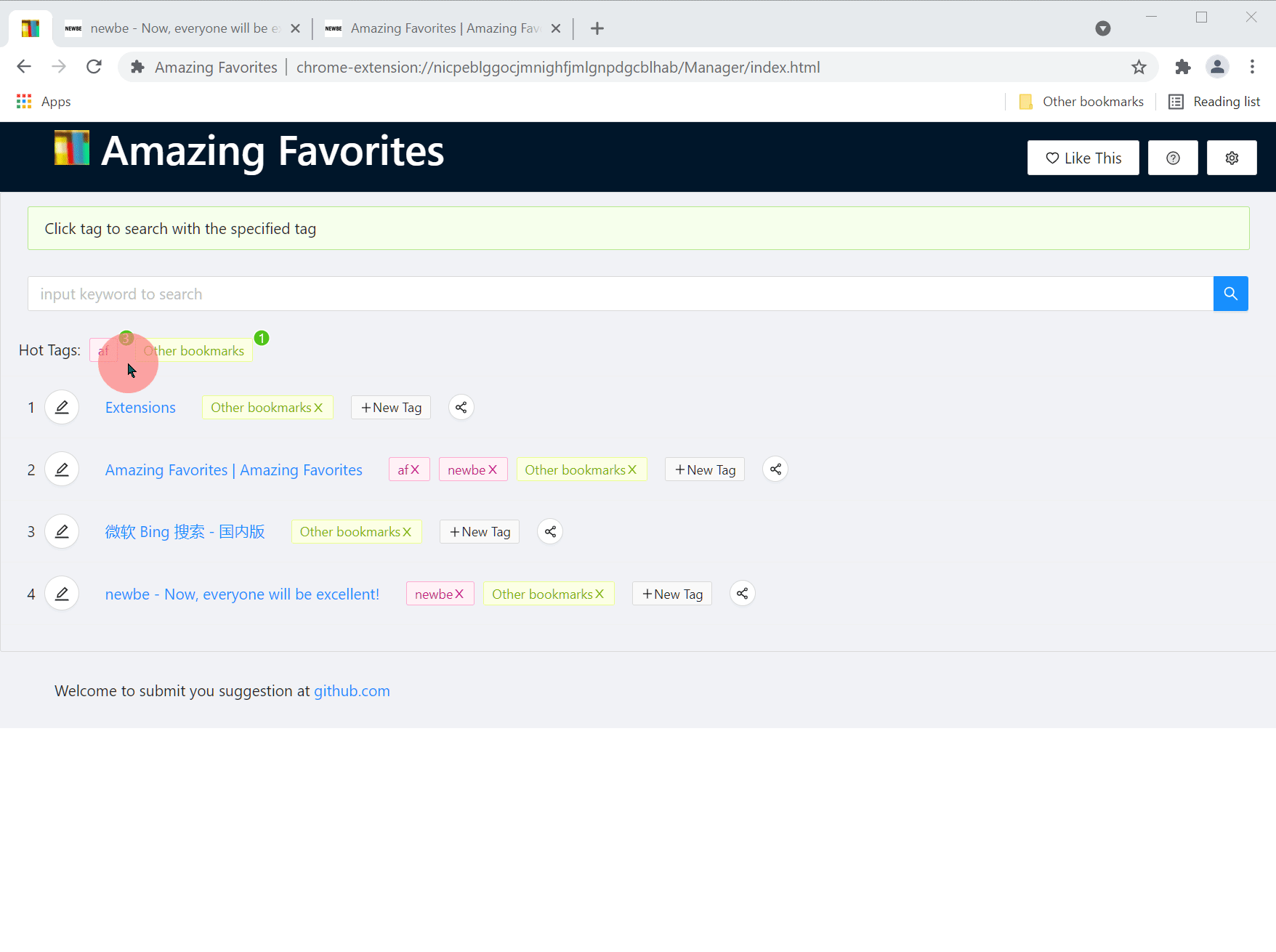
v0.5.10
Changes
- Temporarily removed AOT publishing, waiting for .net 6 pre7 to fix @newbe36524 (#73)
🛠 Improvements
- UI Interface Partial optimization @newbe36524 (#75)
v0.5.9
Changes
🛠 Improvements
- Upgrade AntDeign component to version 0.9 @newbe36524 (#72)
v0.5.8
Changes
🛠 Improvements
- Now you can install this extension in the Chrome Extension Store @newbe36524 (#71)
v0.5.7
Changes
🛠 Improvements
- Better-looking first-load animation UX @newbe36524 (#69)
v0.5.6
Changes
🌟 New Features
- Supports the generation and sharing of AF code @newbe36524 (#67)
🐞 Bug Fixes
- Fixes problems with partial cloud sync failures @newbe36524 (#66)
v0.5.5
Changes
🐛 Bug Fixes
- Fix some bugs in the bookmark editing interface
v0.5.4
Changes
- Bookmark editing is supported on the administration page
- Search performance optimization, down from 500 milliseconds to 50 milliseconds
- Supports adding favorites as soon as you click the extension button without waiting
v0.5.3
Changes
- Optimize user search box input and now it's smoother
- Fix high CPU usage issues caused by "hot labels."
v0.5.2
Changes
- Support for "hot tags" feature
v0.5.1
Changes
- Support for .net AOT
v0.5.0
Changes
- Supports activation of existing windows instead of opening a new one
- When you import a favorite, the folder is imported as a tag
- When the manage UI pops up the edit box, the Autofocus "Add Tag" text box
- Supports using comma separation to represent multiple tags when adding tags
- Add a description of the User Privacy Agreement to the Control Panel
- Smaller installation packages
- Use Indexed db as a database to improve performance
- Added a "Like the project" button so that users can support the project
v0.4.3
Changes
- Tag-related UI improvements
- User experience improvements for Add Tag
v0.4.1
- The installation package is smaller, at only 5MB
- Add a description of the user privacy agreement
v0.4.0
- Labels that support synchronization through the cloud
- Supports searching through Pinyin
- The new icon
v0.3.1
The target framework is modified to .net 6
v0.3
Supports the activation of the management interface via shortcuts
v0.2
First public release